Ever feel overwhelmed by the constant need to create social media content? Imagine having a clear, organized plan that not only saves you time but also boosts your engagement. This guide on “How to Create a Social Media Content Calendar with AI” will transform your approach, turning chaos into a well-oiled machine. We’ll explore the essentials, from defining your audience to leveraging the power of AI to make content creation a breeze.
We’ll delve into everything from identifying your target audience and setting clear goals to selecting the right platforms and crafting compelling content. You’ll learn how to plan, schedule, and analyze your posts, plus discover how to use AI to streamline your workflow and stay ahead of the curve. Get ready to ditch the guesswork and embrace a strategic, data-driven approach to social media success.
Defining the Social Media Content Calendar

A social media content calendar is a crucial tool for effective social media management. It acts as a central hub, providing a structured overview of all planned content, including posts, videos, stories, and other media, across various social media platforms. This organized approach ensures consistency, saves time, and helps to achieve marketing goals.
Core Purpose of a Social Media Content Calendar
The primary function of a social media content calendar is to organize and schedule social media content in advance. This proactive approach offers several key advantages.
- Strategic Planning: A content calendar encourages strategic thinking. It forces you to consider your audience, your goals, and the types of content that will resonate most effectively. You’re not just posting randomly; you’re crafting a plan.
- Consistency and Frequency: It helps maintain a consistent posting schedule, which is vital for keeping your audience engaged. Regular posting builds trust and reinforces your brand’s presence.
- Time Efficiency: By planning content in advance, you can batch create content, saving significant time. This allows you to focus on other important aspects of your business.
- Brand Alignment: A calendar ensures all content aligns with your brand’s voice, values, and overall marketing strategy. This unified approach strengthens brand identity.
- Performance Tracking: Content calendars facilitate tracking of content performance. You can analyze which posts resonate with your audience and adjust your strategy accordingly.
Different Content Calendar Formats
Content calendars come in various formats, catering to different needs and preferences. The best format is the one that you and your team find easiest to use and maintain.
- Spreadsheets: These are a popular and versatile option, allowing for detailed organization. Platforms like Google Sheets and Microsoft Excel provide excellent functionality for creating and managing calendars. Columns typically include date, time, platform, content type, copy, visuals, and status (e.g., scheduled, published, needs revision).
- Dedicated Software: Several specialized tools are designed specifically for content calendar management. Examples include Hootsuite, Buffer, Sprout Social, and CoSchedule. These platforms often offer features like social media scheduling, collaboration tools, and analytics integration.
- Project Management Tools: Tools like Asana, Trello, and Monday.com can also be used to create content calendars. These platforms are particularly useful if you have a team and need to assign tasks and track progress.
- Printable Calendars: For some, a physical, printed calendar works best, especially for a quick overview. While less flexible than digital options, they can be helpful for brainstorming and visualizing the content plan.
Benefits of Using a Content Calendar for Social Media Management
Employing a content calendar brings a multitude of benefits to social media management, leading to improved efficiency, brand consistency, and overall marketing effectiveness.
- Improved Organization: A content calendar provides a clear overview of all scheduled content, minimizing last-minute scrambling and ensuring nothing is missed.
- Enhanced Consistency: Regular posting helps maintain audience engagement and reinforces brand presence. A calendar ensures consistent posting frequency.
- Better Brand Consistency: By planning content in advance, you can ensure all posts align with your brand’s voice, values, and overall marketing strategy.
- Increased Efficiency: Batching content creation and scheduling posts in advance saves time and allows you to focus on other business tasks.
- Improved Collaboration: Content calendars facilitate collaboration among team members, ensuring everyone is on the same page and knows their responsibilities.
- Data-Driven Decision Making: Analyzing content performance allows you to identify what resonates with your audience and adjust your strategy accordingly.
Identifying Your Target Audience and Goals
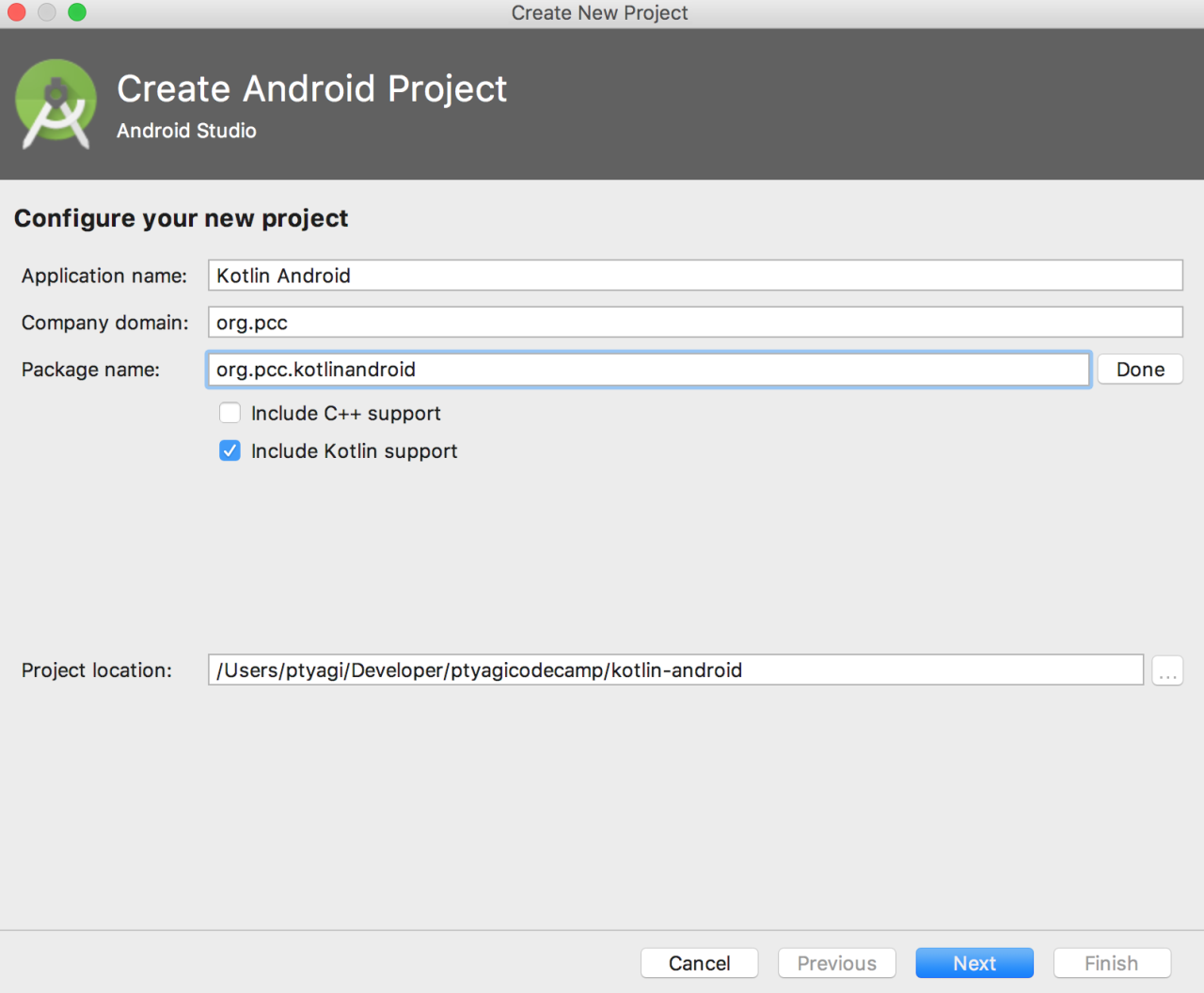
Understanding your audience and defining clear goals are crucial first steps in crafting an effective social media content calendar. Without knowing who you’re talking to and what you want to achieve, your content will likely be scattered and ineffective. This section will guide you through identifying your target audience and setting relevant social media goals.
Defining Target Audience Demographics and Interests
Knowing your audience is the foundation of successful social media marketing. This involves understanding their demographics and interests to create content that resonates with them.Identifying demographic data provides a fundamental understanding of your audience. This includes:
- Age: This helps tailor content to age-specific interests and platforms. For instance, Gen Z is heavily on TikTok, while older demographics may prefer Facebook.
- Gender: Understanding the gender distribution of your audience can inform content that addresses specific needs or interests.
- Location: Knowing where your audience is located allows you to tailor content to local events, languages, and cultural nuances.
- Income Level: This can influence the type of products or services you promote and the tone of your messaging.
- Education Level: This can impact the complexity and sophistication of your content.
Beyond demographics, understanding your audience’s interests is key to creating engaging content. This involves:
- Psychographics: Delving into your audience’s values, attitudes, lifestyles, and interests. For example, are they environmentally conscious? Do they value convenience?
- Online Behavior: Understanding which platforms they use, what content they engage with, and when they are most active.
- Pain Points: Identifying the challenges and problems your audience faces that your product or service can solve.
- Aspirations: Understanding what your audience hopes to achieve or become, and how your brand can support them.
You can gather this information through:
- Social Media Analytics: Platforms like Facebook, Instagram, and Twitter provide valuable insights into your audience’s demographics and interests.
- Surveys and Polls: Direct engagement with your audience to gather specific information.
- Website Analytics: Tools like Google Analytics can provide demographic data and insights into user behavior.
- Customer Relationship Management (CRM) Data: If you have existing customer data, analyze it to understand their characteristics.
- Competitor Analysis: Examining the audience of your competitors to identify commonalities and potential opportunities.
Comparing and Contrasting Social Media Goals
Setting the right goals is essential for measuring the success of your content calendar. Different goals require different strategies and content types.Common types of social media goals include:
- Brand Awareness: Increasing the visibility of your brand. This is often measured by reach, impressions, and mentions.
- Example: A new clothing brand might focus on increasing its reach and impressions by running engaging video ads and influencer collaborations.
- Lead Generation: Generating potential customers. This is often measured by the number of leads captured, such as email sign-ups or form submissions.
- Example: A software company might offer a free e-book or webinar to collect leads through a landing page promoted on social media.
- Website Traffic: Driving traffic to your website. This is often measured by clicks and referral traffic.
- Example: A blog might promote its latest articles on social media with links to drive traffic and increase readership.
- Engagement: Increasing interaction with your content. This is often measured by likes, comments, shares, and saves.
- Example: A food blogger might run contests and Q&A sessions to encourage engagement and build a community.
- Sales and Conversions: Driving direct sales or conversions. This is often measured by the number of purchases or sign-ups.
- Example: An e-commerce store might use social media ads to promote products and drive direct sales through shoppable posts.
- Customer Service: Providing customer support and building customer loyalty. This is often measured by response times and customer satisfaction scores.
- Example: A telecommunications company might use social media to respond to customer inquiries and resolve issues.
Each goal requires a different approach. For example, brand awareness might involve creating visually appealing content and running targeted ads, while lead generation might focus on offering valuable content in exchange for contact information.
Aligning Content Calendar Objectives with Business Strategies
Your social media goals should directly support your overall business strategies. This alignment ensures that your social media efforts contribute to your bottom line.Aligning objectives involves:
- Understanding Business Goals: Identify your company’s key objectives. These might include increasing revenue, launching a new product, expanding into a new market, or improving customer satisfaction.
- Mapping Social Media Goals to Business Goals: Determine how your social media goals can support your business goals. For example:
- Business Goal: Increase sales by 15% in Q3.
- Social Media Goal: Drive traffic to product pages and increase conversions through targeted ads and promotions.
- Creating a Content Calendar that Reflects Business Priorities: Your content calendar should prioritize content that supports your social media goals, which in turn support your business goals. This means creating content that is relevant to your target audience and designed to achieve the desired outcomes.
- Regularly Reviewing and Adjusting: Continuously monitor your social media performance and make adjustments to your content calendar as needed. Analyze your results and identify what is working and what is not. Adapt your strategy to optimize your results and stay aligned with your business goals.
By aligning your social media goals with your overall business strategies, you can ensure that your content calendar is an effective tool for achieving your business objectives and driving growth.
Content Pillars and Topic Generation
Developing a robust content calendar hinges on a well-defined content strategy. This involves establishing core content pillars and a system for generating relevant topics. Content pillars serve as the foundation of your content strategy, providing structure and direction. Effective topic generation ensures a consistent flow of engaging content.
Identifying Content Pillars
Content pillars are the overarching themes or categories that your content will revolve around. They should align with your brand’s mission, values, and target audience’s interests. They provide a framework for creating diverse content while maintaining a cohesive brand message.To identify your content pillars, consider these steps:
- Analyze Your Brand: Understand your brand’s core values, mission, and unique selling propositions. What are you known for? What problems do you solve?
- Know Your Audience: Research your target audience’s interests, pain points, and questions. What information are they seeking? What content formats do they prefer?
- Identify Key Themes: Based on your brand and audience analysis, identify 3-5 key themes that resonate with both. These themes will become your content pillars.
- Validate Your Pillars: Ensure your pillars are relevant, sustainable, and capable of generating a variety of content ideas. Test them with your audience through surveys or polls.
For example, a fitness brand might establish the following content pillars:
- Workout Routines: Content focused on various exercise programs, including instructional videos and downloadable workout plans.
- Nutrition and Recipes: Content centered around healthy eating, including recipes, meal planning tips, and nutritional advice.
- Fitness Tips and Motivation: Content offering advice on achieving fitness goals, overcoming obstacles, and staying motivated.
- Product Reviews: Reviews of fitness equipment, apparel, and supplements.
Brainstorming Content Ideas
Once you’ve established your content pillars, you need a system for generating content ideas related to each one. This process should be ongoing and involve various methods to ensure a consistent flow of fresh content.Here’s a practical system for brainstorming content ideas:
- Regular Brainstorming Sessions: Schedule regular brainstorming sessions with your team or yourself. Dedicate time to focus solely on generating content ideas.
- Use a Content Idea Template: Create a template to capture your ideas. Include fields for the content pillar, topic, format, target audience, and potential s.
- Leverage Audience Insights: Pay close attention to audience feedback, comments, and questions. Use these insights to identify content gaps and create relevant topics.
- Analyze Competitor Content: Research what your competitors are doing. Identify their successful content and find ways to differentiate your content or offer a unique perspective.
- Employ Idea Generation Techniques: Use various brainstorming techniques, such as mind mapping, free writing, and the “5 Whys” method, to generate ideas.
- Repurpose Existing Content: Transform existing content into new formats. For example, turn a blog post into an infographic, video, or social media post.
- Create a Content Calendar Spreadsheet: Use a spreadsheet to track all your ideas, their status (e.g., planned, in progress, published), and publication dates.
Consider these formulas when brainstorming:
Topic Idea = Content Pillar + Target Audience Question/Need + Content Format
Content Idea = Competitor’s Top Performing Content + Unique Angle + Your Brand’s Value Proposition
For the fitness brand’s “Workout Routines” pillar, content ideas could include:
- “Beginner’s Guide to Home Workouts” (Blog Post)
- “30-Minute Full-Body Workout Video” (Video)
- “Top 5 Exercises for a Strong Core” (Infographic)
Discovering Trending Topics
Staying current with trending topics is crucial for attracting attention and maintaining relevance. Several tools can help you identify and capitalize on trending topics relevant to your industry.Here’s a list of tools and methods for discovering trending topics:
- Google Trends: Google Trends provides insights into the popularity of search terms over time. Use it to identify rising trends, seasonal patterns, and related topics.
- Social Media Monitoring Tools: Tools like Hootsuite, Sprout Social, and Brandwatch allow you to monitor social media conversations, identify trending hashtags, and track mentions of your brand and industry s.
- Twitter Trends: Twitter’s trending topics section displays the most popular hashtags and s in real-time.
- BuzzSumo: BuzzSumo helps you identify the most shared content on social media, discover trending topics, and analyze competitor content.
- Reddit: Reddit’s various subreddits provide a wealth of information about trending topics and discussions.
- Industry-Specific Publications and Blogs: Stay updated by reading industry-specific publications, blogs, and news sources. They often highlight emerging trends and insights.
- News Aggregators: Use news aggregators like Feedly or Google News to stay informed about current events and industry news.
- YouTube Trends: YouTube’s trending section showcases the most popular videos, which can offer insights into current interests and trends.
- Podcasts: Listen to industry-related podcasts to stay informed about the latest trends and discussions.
By using these tools and methods, you can identify trending topics and incorporate them into your content calendar, ensuring your content remains relevant and engaging. For example, if a new fitness challenge is trending on TikTok, the fitness brand can create content related to that challenge.
Selecting the Right Social Media Platforms
Choosing the right social media platforms is crucial for the success of your content calendar. It’s not about being everywhere; it’s about being where your audience is. This section will guide you through understanding the key differences between popular platforms and selecting the best ones for your specific needs.
Key Differences Between Popular Social Media Platforms
Each social media platform has a unique audience, format, and purpose. Understanding these differences is the first step in making informed decisions.
- Facebook: Facebook is a versatile platform, great for building communities, sharing diverse content formats (text, images, videos, live streams), and running targeted advertising campaigns. It has a broad user base, making it suitable for various industries. However, organic reach can be limited, often requiring paid promotion. Facebook’s strength lies in its ability to foster long-form discussions and build strong brand relationships.
- Instagram: Instagram is a visual platform, centered around images and videos. It’s ideal for showcasing products, building a strong brand aesthetic, and reaching a younger demographic. Instagram thrives on visual storytelling, with features like Stories, Reels, and IGTV providing various content creation options. Engagement tends to be high, but content needs to be visually appealing and optimized for mobile viewing.
- Twitter: Twitter is a real-time information and news platform. It’s perfect for quick updates, engaging in conversations, and sharing links. The platform’s strength lies in its speed and ability to disseminate information rapidly. Hashtags are crucial for discoverability. However, content is often ephemeral, and the platform can be noisy, requiring consistent posting to maintain visibility.
- LinkedIn: LinkedIn is a professional networking platform. It’s ideal for B2B marketing, thought leadership, and connecting with industry professionals. Content on LinkedIn should be professional, informative, and relevant to career and business interests. The platform is valuable for lead generation, recruiting, and building brand authority within a specific industry.
- TikTok: TikTok is a short-form video platform. It is highly popular, particularly with younger audiences. TikTok is driven by trends and user-generated content. It’s ideal for businesses to connect with audiences, showcase their products, and build a community. Content on TikTok needs to be entertaining, creative, and easily digestible.
Guidelines for Choosing Suitable Platforms for Your Target Audience
Selecting the right platforms depends on your target audience’s demographics, interests, and online behavior.
- Know Your Audience: Research your target audience. What are their demographics (age, gender, location)? What are their interests? Which platforms do they use most frequently? Tools like social media analytics and surveys can provide valuable insights.
- Consider Your Goals: What are you trying to achieve? Are you aiming to increase brand awareness, generate leads, drive sales, or provide customer support? Different platforms are better suited for different goals. For example, LinkedIn is ideal for lead generation, while Instagram is great for product showcasing.
- Analyze Your Competitors: See where your competitors are active and how they are engaging with their audience. This can provide valuable insights into platform preferences and content strategies.
- Experiment and Analyze: Start with a few platforms and monitor your performance. Use analytics tools to track engagement, reach, and conversions. Be prepared to adjust your strategy based on your findings.
Tailoring Content to Specific Platform Requirements and Best Practices
Each platform has its own best practices and content formats. Tailoring your content ensures it resonates with the platform’s audience and maximizes its impact.
- Facebook: Use a mix of content formats (images, videos, text posts, links). Post regularly, engage with comments, and use Facebook Groups to build community. Utilize Facebook Insights to understand what content performs best.
- Instagram: Focus on high-quality visuals. Use a consistent aesthetic and brand voice. Utilize Stories, Reels, and IGTV to diversify your content. Use relevant hashtags to increase discoverability.
- Twitter: Keep tweets concise and engaging. Use relevant hashtags. Participate in relevant conversations and engage with other users. Share links to your website and other content.
- LinkedIn: Share professional and informative content. Post articles, industry insights, and company updates. Engage in discussions and connect with industry professionals.
- TikTok: Create short, engaging videos. Participate in trends and use trending sounds. Use relevant hashtags. Interact with your audience and encourage engagement.
Example: A clothing brand targeting a younger demographic might prioritize Instagram and TikTok for visually driven content and short-form videos. A B2B software company would likely focus on LinkedIn for thought leadership and lead generation.
Content Planning and Scheduling
Now that you have your content pillars, target audience, and platform choices defined, it’s time to plan and schedule your content. This crucial step ensures consistency and allows you to work efficiently. It’s the engine that drives your content marketing strategy.
Content Planning for Each Platform
Each social media platform has unique characteristics, demanding tailored content strategies. Consider the format, post types, and frequency to maximize impact on each.
- Platform-Specific Content: Adapt your content to the platform’s norms. What works on Instagram may not resonate on LinkedIn.
- Post Types: Vary your content to keep your audience engaged. Examples include:
- Instagram: Photos, videos (Reels, Stories), carousels, and live streams.
- Facebook: Text posts, images, videos, links, and live videos.
- Twitter (X): Text-based updates, images, videos, and retweets.
- LinkedIn: Articles, professional updates, videos, and shared content.
- TikTok: Short-form videos.
- Formats: Experiment with different formats to discover what resonates best with your audience. For example, use infographics on LinkedIn to share data-driven insights, and create short, engaging videos on TikTok to capture attention.
- Frequency: The optimal posting frequency varies by platform and audience. Start with a consistent schedule and analyze your performance to adjust. Research suggests:
- Instagram: Aim for 3-7 posts per week.
- Facebook: Post 1-2 times per day.
- Twitter (X): Post 3-5 times per day.
- LinkedIn: Post 1-2 times per day.
- TikTok: Post 1-3 times per day.
Scheduling Content Using Social Media Management Tools
Social media management tools streamline content scheduling. These tools offer features like content calendars, scheduling capabilities, and analytics.
Here’s how to schedule content effectively:
- Choose a Tool: Select a tool that aligns with your needs and budget. Popular options include: Hootsuite, Buffer, Sprout Social, Later, and SocialPilot.
- Connect Your Accounts: Link all your social media accounts to the chosen tool.
- Create Your Content: Prepare your content (text, images, videos) in advance.
- Populate the Calendar: Input your content into the scheduling tool’s calendar. Specify the date, time, and platform for each post.
- Set Your Schedule: Define your posting schedule based on your content plan and audience insights.
- Review and Approve: Before scheduling, review your content and ensure accuracy.
- Automate Posting: The tool will automatically publish your content at the scheduled times.
Consider this example:
You want to promote a new blog post on your website. Using a scheduling tool, you can create a series of posts for different platforms. On LinkedIn, you might share a concise summary with a link to the full article. On Twitter (X), you could create a catchy tweet with a relevant hashtag. On Instagram, you could create a visually appealing graphic with a quote from the blog post and a swipe-up link to drive traffic.
All these posts can be scheduled in advance, ensuring a consistent flow of content.
Optimizing Content Scheduling for Engagement
Optimizing your schedule enhances engagement. Analyzing data and testing different strategies helps to find the best times to post and improve your content’s reach.
- Analyze Your Data: Utilize analytics dashboards within your social media management tool to track performance. Key metrics to monitor include:
- Engagement Rate: Measures likes, comments, shares, and clicks.
- Reach: Indicates the number of unique users who saw your content.
- Impressions: Shows the total number of times your content was displayed.
- Click-Through Rate (CTR): Measures the percentage of users who clicked on a link in your post.
- Identify Peak Times: Determine the times when your audience is most active on each platform. Consider using tools that analyze your audience’s behavior to suggest optimal posting times.
- Test Different Schedules: Experiment with different posting times and frequencies to see what generates the best results. Try posting at various times of the day and on different days of the week.
- A/B Test Content: Test different versions of your content to see what performs best. Try different headlines, images, and calls to action.
- Monitor Trends: Stay aware of current events and trending topics to adapt your content accordingly. Capitalize on relevant trends to increase visibility.
- Use Hashtags Strategically: Include relevant hashtags in your posts to expand their reach. Research popular hashtags and monitor their performance.
- Engage with Your Audience: Respond to comments, answer questions, and participate in conversations to build a community around your brand. This increases the likelihood that your content will be seen by more people.
Remember, the key to successful content scheduling is consistency, analysis, and adaptation.
Tools and Technologies for Content Calendar Creation
Creating a social media content calendar is significantly streamlined with the right tools. These tools automate scheduling, facilitate collaboration, and provide valuable analytics. Choosing the appropriate technology can save time, improve content consistency, and enhance overall social media strategy effectiveness.
Essential Features of a Social Media Content Calendar Tool
A robust social media content calendar tool should offer several core features to ensure efficient planning and execution. These features are critical for managing content across multiple platforms and tracking performance.
- Content Scheduling: The ability to schedule posts in advance is fundamental. This includes specifying the date, time, and platform for each piece of content.
- Platform Integration: Seamless integration with various social media platforms (Facebook, Instagram, Twitter, LinkedIn, etc.) is essential for direct posting.
- Collaboration Features: Tools for team collaboration, such as assigning tasks, sharing content drafts, and providing feedback, are crucial for team workflows.
- Content Storage: The capacity to store and organize content assets, including images, videos, and captions, is necessary.
- Analytics and Reporting: Built-in analytics provide insights into post performance, audience engagement, and overall campaign effectiveness.
- Calendar View: A visual calendar that displays scheduled content, making it easy to see the overall content strategy at a glance.
- Content Approval Workflows: Features that allow for content review and approval processes, ensuring consistency and brand compliance.
- Customization Options: The ability to customize the calendar view, content templates, and other settings to align with specific needs and preferences.
Functionalities of Popular Content Calendar Software
Various content calendar software options offer different functionalities. Understanding these capabilities can help in selecting the most suitable tool for specific requirements.
- Hootsuite: Hootsuite provides a comprehensive suite of features, including scheduling, content curation, and analytics. It is particularly useful for managing multiple social media accounts and tracking performance metrics. Hootsuite also integrates with several other marketing tools, offering a centralized hub for social media management.
- Buffer: Buffer is known for its user-friendly interface and simplicity. It focuses on scheduling and analytics, making it ideal for individuals and small teams. Buffer also offers a browser extension for easy content sharing.
- Later: Later specializes in visual content planning, particularly for Instagram and Pinterest. It includes features for scheduling, content organization, and performance tracking, with a focus on visual content.
- Sprout Social: Sprout Social is a more advanced platform with robust analytics, social listening capabilities, and customer relationship management (CRM) features. It is well-suited for larger businesses and agencies that require in-depth social media insights.
- CoSchedule: CoSchedule offers a content calendar that integrates with a wide range of marketing tools. It is designed to manage all types of content, not just social media posts, and facilitates collaboration across marketing teams.
Comparison Table for Content Calendar Tools
The following table provides a comparison of popular content calendar tools, highlighting their key features and pricing. Pricing is subject to change; it is advisable to check the provider’s website for the most up-to-date information.
| Feature | Hootsuite | Buffer | Later | Sprout Social | CoSchedule |
|---|---|---|---|---|---|
| Scheduling | Yes | Yes | Yes | Yes | Yes |
| Platform Integration | Facebook, Instagram, Twitter, LinkedIn, Pinterest, YouTube | Facebook, Instagram, Twitter, LinkedIn, Pinterest | Instagram, Facebook, Pinterest, Twitter, TikTok | Facebook, Instagram, Twitter, LinkedIn, Pinterest, YouTube | Facebook, Instagram, Twitter, LinkedIn, Pinterest, YouTube |
| Collaboration | Yes | Yes | Yes | Yes | Yes |
| Analytics | Yes | Yes | Yes | Yes | Yes |
| Content Storage | Yes | Yes | Yes | Yes | Yes |
| Calendar View | Yes | Yes | Yes | Yes | Yes |
| Content Approval Workflows | Yes | No | Yes | Yes | Yes |
| Free Plan | Limited | Yes | Limited | No | No |
| Pricing (Starting) | $99/month | $6/month | $25/month | $249/month | $49/month |
Content Creation and Curation
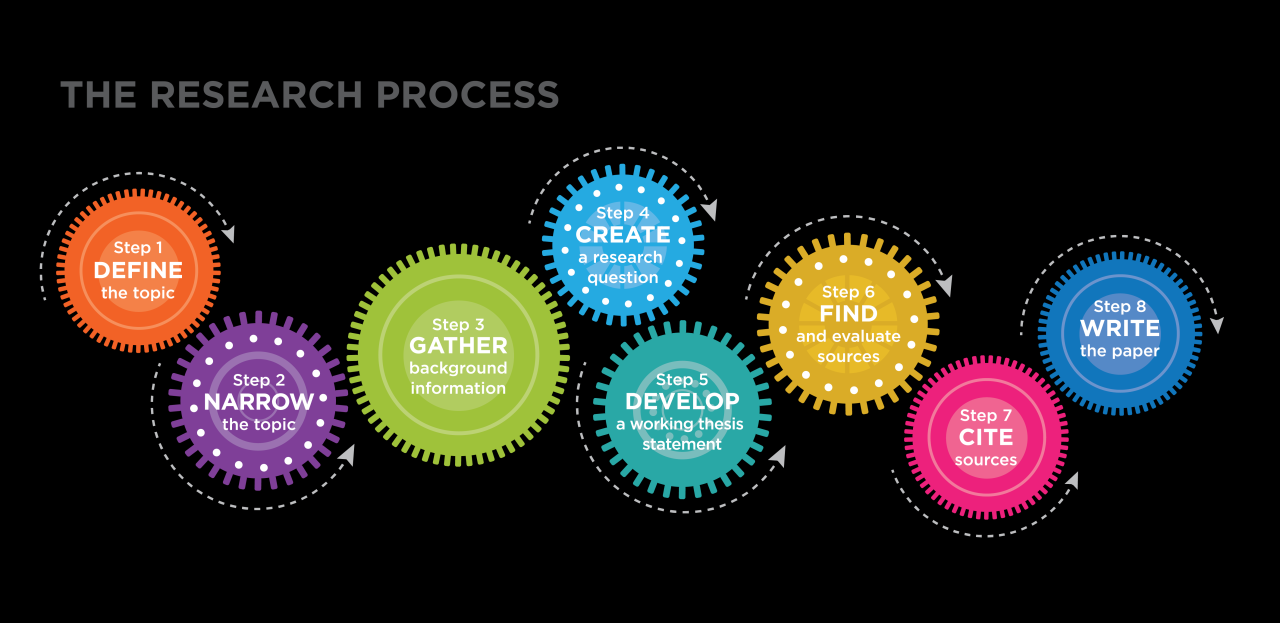
Creating compelling content is the lifeblood of any successful social media strategy. It’s what attracts your audience, keeps them engaged, and ultimately drives them to take the desired actions, whether it’s visiting your website, making a purchase, or simply spreading awareness. This section delves into techniques for creating engaging content, curating content from other sources, and sourcing high-quality visuals to enhance your social media presence.
Techniques for Creating Engaging Content
Crafting content that captures attention and resonates with your audience requires a strategic approach. It’s not just about posting; it’s about creating experiences. Consider these techniques:
- Know Your Audience: Understanding your audience is paramount. Research their interests, pain points, and preferred content formats. Use social media analytics to track engagement metrics and refine your content strategy based on what performs best. For instance, if your audience responds well to videos, allocate more resources to video creation.
- Variety is Key: Don’t limit yourself to a single content format. Experiment with text posts, images, videos, infographics, live streams, and stories. This keeps your feed fresh and caters to different audience preferences.
- Storytelling: Humans connect with stories. Weave narratives into your content to evoke emotions and build a stronger connection with your audience. Share behind-the-scenes glimpses, customer testimonials, or personal anecdotes that align with your brand.
- Use Humor and Personality: Injecting humor and showcasing your brand’s personality can make your content more relatable and memorable. Use a consistent tone of voice that reflects your brand identity.
- Create Interactive Content: Encourage audience participation through polls, quizzes, Q&A sessions, and contests. Interactive content boosts engagement and provides valuable insights into your audience’s preferences.
- Optimize for Each Platform: Tailor your content to each platform’s specific requirements and audience. For example, Instagram thrives on visually appealing content, while LinkedIn favors professional articles and industry insights.
- Call to Action (CTA): Always include a clear CTA in your content. Tell your audience what you want them to do, whether it’s visiting your website, signing up for a newsletter, or sharing your post.
Methods for Curating Content
Content curation is the art of finding, organizing, and sharing relevant content from other sources. It’s a powerful way to provide value to your audience, establish yourself as a thought leader, and save time on content creation.
- Identify Reliable Sources: Curate content from reputable websites, industry blogs, and thought leaders. Fact-check all information before sharing it.
- Use Content Aggregators: Utilize tools like Feedly, Pocket, and Flipboard to collect and organize content from various sources.
- Set Up Google Alerts: Receive notifications about new content related to your s or industry.
- Provide Value-Added Commentary: Don’t just share content; add your own insights, analysis, and commentary. Explain why you’re sharing the content and what your audience can learn from it.
- Acknowledge the Source: Always credit the original source when curating content. This is both ethical and respectful.
- Mix Original and Curated Content: Maintain a balance between original content and curated content to keep your feed diverse and engaging. A good rule of thumb is to curate approximately 20-30% of your content.
- Repurpose Content: Adapt curated content into different formats, such as summarizing an article in a short video or creating an infographic based on a blog post.
Strategies for Sourcing High-Quality Images and Illustrations
Visuals are crucial for capturing attention and conveying your message effectively. High-quality images and illustrations can significantly enhance your content’s appeal.
- Use Stock Photo Websites: Explore reputable stock photo websites like Unsplash, Pexels, and Pixabay for free, high-quality images. Consider paid options like Shutterstock and Adobe Stock for a wider selection and more exclusive images.
- Create Your Own Images: If possible, create your own original images. This gives you complete control over the visual content and allows you to align it perfectly with your brand identity.
- Utilize Graphic Design Tools: Use tools like Canva, Adobe Spark, and PicMonkey to create custom graphics, social media templates, and illustrations, even without extensive design experience.
- Understand Image Licensing: Always be aware of image licensing. Ensure you have the necessary rights to use an image, whether it’s free or paid.
- Optimize Images for Social Media: Resize and optimize images for each platform to ensure they display correctly and load quickly. Use appropriate file formats (e.g., JPEG for photos, PNG for graphics with transparency).
- Consider Infographics: Infographics are an excellent way to present complex information in a visually appealing and easily digestible format. They are highly shareable and can significantly increase engagement.
- Explore Video Content: Consider short videos, animations, and GIFs, as they can significantly boost engagement. Platforms like TikTok and Instagram Reels are highly optimized for video content.
Content Formatting and Design
Formatting and design are crucial elements in capturing your audience’s attention and conveying your message effectively on social media. Well-formatted and visually appealing content significantly increases engagement, brand recognition, and overall campaign success. This section provides insights into optimizing content presentation for maximum impact.
Formatting Content for Readability and Visual Appeal
Readability and visual appeal are paramount for each social media platform. Understanding the nuances of each platform allows for optimized content presentation, increasing user engagement and message retention.
- Twitter: Twitter’s character limit necessitates concise and impactful messaging. Use clear, direct language, and incorporate relevant hashtags to expand reach. Utilize threads for longer content, ensuring each tweet is self-contained and engaging.
- Instagram: Instagram is highly visual, so high-quality images and videos are essential. Use a consistent aesthetic and consider using Instagram Stories for behind-the-scenes content or interactive polls. Write concise captions that complement the visuals.
- Facebook: Facebook allows for more extensive content. Utilize longer-form posts, articles, and videos. Break up text with headings, bullet points, and visuals. Consider Facebook Live for interactive content.
- LinkedIn: LinkedIn is a professional platform. Content should be informative, relevant to the industry, and geared toward professional development. Use clear, concise language, and consider including links to articles or research papers.
- TikTok: TikTok thrives on short-form video content. Keep videos engaging, creative, and aligned with current trends. Use trending sounds and relevant hashtags to increase visibility.
Designing Templates for Different Social Media Posts
Templates streamline content creation and maintain brand consistency. These templates can be adapted for various content types, such as infographics, quotes, and promotional announcements.
- Infographics: Infographics present data visually. Design templates with clear headings, subheadings, and icons to convey information efficiently. Use a consistent color scheme and brand fonts to maintain brand identity.
For example, a template could feature a central graphic with supporting data points arranged around it. The heading could be a bold, contrasting color to draw attention.
- Quotes: Quote templates highlight inspiring or insightful statements. Use a visually appealing background image or a clean, minimalist design. Ensure the quote is clearly legible and the source is properly attributed.
For example, a quote template could include the quote in a prominent font, the author’s name and title below, and the brand’s logo in a subtle corner.
- Promotional Announcements: Promotional announcements require attention-grabbing visuals and clear calls to action. Use bold text, eye-catching graphics, and concise messaging. Include key details like dates, times, and special offers.
For example, a promotional announcement template could feature a vibrant background, the promotion’s name in a large font, key details, and a clear call to action (e.g., “Shop Now!”).
Examples of Effective Content Formatting Across Platforms
Different platforms necessitate distinct formatting approaches. This table presents examples of effective content formatting across various social media platforms, showcasing how to maximize engagement and clarity.
| Platform | Content Type | Formatting Tips | Example |
|---|---|---|---|
| Announcement | Concise, use of hashtags, clear call to action, image or GIF. | “🎉 Big news! Our new product is launching next week! #NewProduct #Innovation [Link to Product Page]” (Includes an image of the product). | |
| Quote | Visually appealing image, clear text, brand logo. | (Image: A beautiful landscape background) “The only way to do great work is to love what you do.
|
|
| Article Share | Compelling headline, brief summary, link to full article, engaging image. | “Learn how to create a social media content calendar with our latest article! [Link to Article] [Image: a colorful content calendar]. Read more about it!” | |
| Thought Leadership | Professional tone, detailed insights, relevant links, clear structure. | “The Importance of Data-Driven Content Strategies in 2024. [Link to research paper]. [Bullet points summarizing key findings]. #ContentMarketing #DataAnalytics” | |
| TikTok | Educational Video | Short, engaging video, trending audio, concise information, clear visuals. | (Video: A quick tutorial demonstrating a social media tip, with a trending song in the background) “3 Tips to boost your engagement! #SocialMediaTips #TikTokHacks”. |
Measuring and Analyzing Content Performance

Understanding how your social media content performs is crucial for optimizing your content calendar and achieving your goals. Analyzing the right metrics provides insights into what resonates with your audience, what platforms are most effective, and how to refine your strategy for better results.
This section will guide you through the essential metrics to track, the process of analyzing your content’s effectiveness, and strategies for making data-driven adjustments.
Key Metrics for Tracking Social Media Content Performance
Tracking a variety of metrics allows you to gain a comprehensive understanding of your content’s impact. Here’s a breakdown of essential categories and specific metrics within each:
- Engagement Metrics: These metrics measure how your audience interacts with your content.
- Likes: Indicate the level of approval and interest in your content.
- Comments: Provide qualitative feedback and insights into audience opinions and conversations.
- Shares: Demonstrate the content’s virality and its ability to resonate with a wider audience.
- Reactions (e.g., loves, wows, etc.): Offer a more nuanced understanding of audience sentiment.
- Click-Through Rate (CTR): Measures the percentage of people who clicked on a link in your post. This is especially important for driving traffic to your website or landing pages.
- Reach Metrics: These metrics show the size of your audience and how far your content is spreading.
- Impressions: The number of times your content was displayed. Note that one user can generate multiple impressions.
- Reach: The number of unique users who saw your content.
- Follower Growth: Tracks the increase or decrease in your follower count over time.
- Conversion Metrics: These metrics measure the success of your content in driving desired actions.
- Website Traffic: Measures the number of visitors driven to your website from social media.
- Lead Generation: Tracks the number of leads generated through social media campaigns.
- Sales/Conversions: Measures the direct sales or conversions generated from social media efforts.
- Video Metrics (if applicable): If you are using video content, you should also track these metrics.
- Video Views: The number of times your video was played.
- Average Watch Time: The average duration viewers watched your video.
- Audience Retention: Shows how long viewers stay engaged with your video over time.
Procedure for Using Analytics to Assess Content Effectiveness
Analyzing your content’s performance involves a systematic approach to extract meaningful insights. Here’s a step-by-step procedure:
- Set Clear Goals: Before you start analyzing, define your objectives. Are you aiming to increase brand awareness, drive website traffic, generate leads, or boost sales? Your goals will influence which metrics you prioritize.
- Collect Data: Gather data from your social media platforms’ analytics dashboards. Most platforms offer built-in analytics tools (e.g., Facebook Insights, Twitter Analytics, Instagram Insights, LinkedIn Analytics) that provide valuable data. Consider using a social media management platform (e.g., Hootsuite, Sprout Social, Buffer) for consolidated reporting.
- Analyze the Data: Examine the metrics you’ve chosen to track. Look for trends, patterns, and anomalies.
- Identify Top-Performing Content: Determine which posts generated the most engagement, reach, and conversions.
- Compare Performance Across Platforms: See which platforms are most effective for your content and audience.
- Analyze Content Types: Evaluate the performance of different content formats (e.g., images, videos, text-based posts, stories).
- Segment Data: If possible, segment your data by audience demographics, time periods, or content categories for more granular insights.
- Interpret the Results: Draw conclusions based on your data analysis. Ask questions like:
- What content types resonate most with your audience?
- Which platforms deliver the best results?
- What posting times generate the most engagement?
- Are your campaigns meeting your goals?
- Create Reports: Compile your findings into reports. Use charts, graphs, and tables to visualize the data. Share these reports with your team or stakeholders to communicate your insights and recommendations.
Strategies for Adjusting Your Content Calendar Based on Performance Data
The insights you gain from your content analysis should inform adjustments to your content calendar to improve performance. Here are some strategies to implement:
- Refine Content Pillars: If certain content pillars consistently perform well, consider creating more content around those topics. If others underperform, reassess their relevance or approach.
- Optimize Content Formats: Experiment with different content formats (e.g., videos, infographics, live streams) based on your audience’s preferences. If videos drive more engagement than images, allocate more resources to video creation.
- Adjust Posting Times and Frequency: Analyze your data to identify the optimal times to post on each platform. Experiment with different posting frequencies to find the right balance between visibility and audience fatigue.
- Refine Targeting: Review your audience targeting parameters to ensure you’re reaching the right people. Use platform-specific targeting options to refine your reach.
- Test and Iterate: Continuously test different content strategies and approaches. A/B test different headlines, calls to action, and visuals. Use the results to iterate and refine your content calendar over time. For example, if a particular headline consistently generates more clicks than another, incorporate the successful headline formula into future posts.
- Monitor Competitors: Analyze your competitors’ content performance. Identify their top-performing posts and strategies to inform your own content planning.
- Adapt to Platform Updates: Social media platforms frequently update their algorithms and features. Stay informed about these changes and adapt your content strategy accordingly. For instance, if a platform prioritizes video content, adjust your calendar to include more videos.
Collaboration and Workflow Management
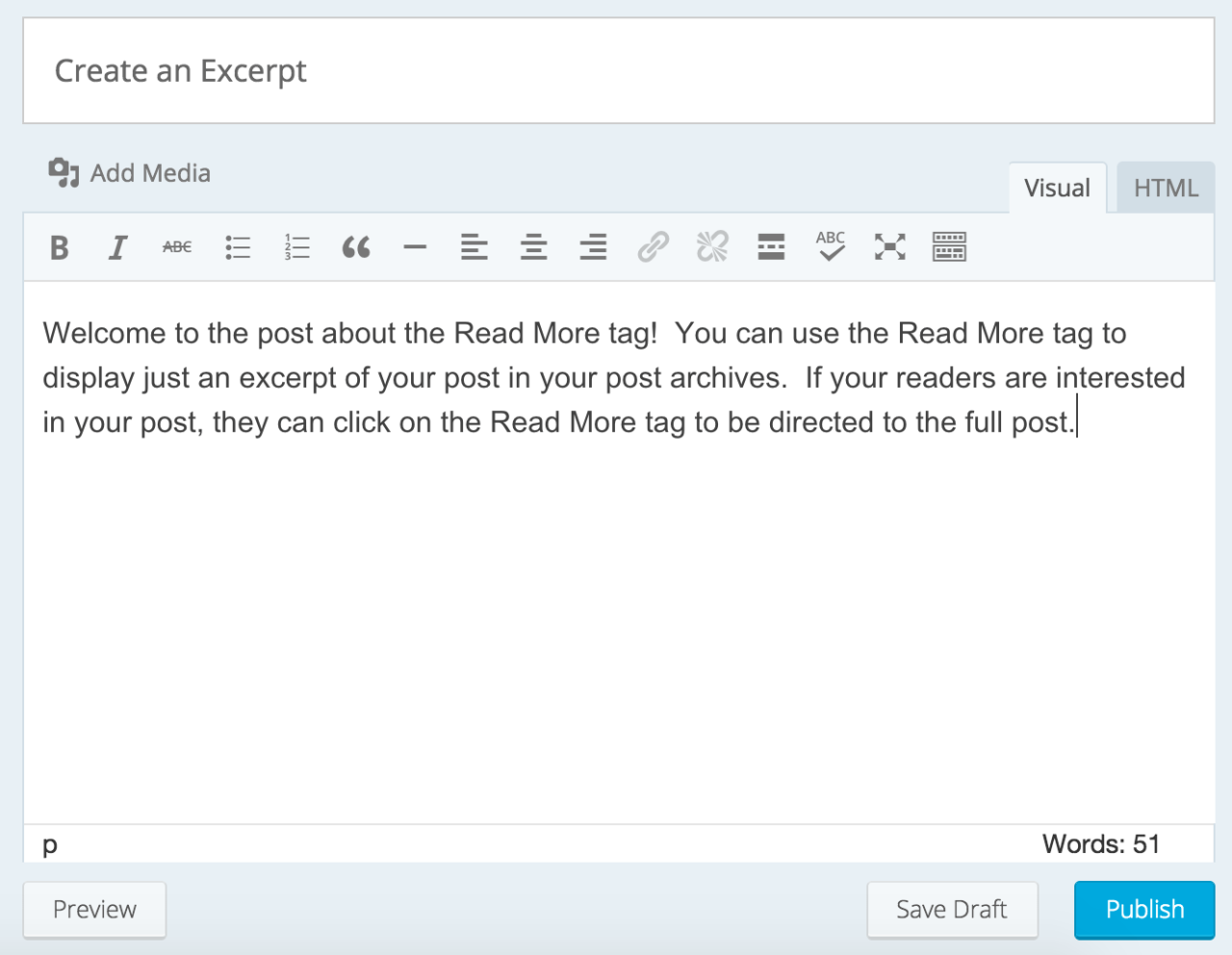
Creating a social media content calendar is rarely a solo endeavor. Effective team collaboration and a well-defined workflow are crucial for ensuring consistent content creation, timely posting, and overall success. This section Artikels how to establish a collaborative environment and manage the content calendar efficiently within a team.
Setting Up a Content Creation and Approval Workflow
Establishing a clear workflow streamlines the content creation process, minimizing bottlenecks and ensuring that content is reviewed and approved before publishing. This typically involves several stages, each with defined responsibilities and timelines.
- Ideation and Planning: This initial stage involves brainstorming content ideas, defining topics, and setting the overall content strategy. Team members might contribute ideas, research trends, and identify relevant s.
- Content Creation: Once the content pillars and topics are established, the designated content creators develop the actual content, including text, images, and videos. This stage requires adherence to brand guidelines and style guides.
- Review and Editing: The created content is then reviewed by editors or other team members to check for accuracy, grammar, and alignment with brand voice. Feedback is provided, and revisions are made as needed.
- Approval: Senior team members or stakeholders approve the content before it’s scheduled for publishing. This ensures that all content aligns with the overall marketing objectives and brand standards.
- Scheduling and Publishing: Approved content is then scheduled using the social media content calendar. This involves choosing the appropriate platforms, dates, and times for publishing.
- Performance Monitoring and Analysis: After publishing, the content’s performance is monitored using analytics tools. This data informs future content creation and optimization efforts.
Assigning Roles and Responsibilities
Clearly defined roles and responsibilities are essential for a smooth content calendar workflow. Each team member should understand their tasks and deadlines.
- Content Strategist: This individual develops the overall content strategy, defines content pillars, and sets goals. They also analyze performance data and adjust the strategy as needed.
- Content Creators: Content creators are responsible for writing, designing, and producing the actual content. This might include writers, graphic designers, and videographers.
- Editors/Reviewers: Editors review content for accuracy, grammar, and style. They provide feedback and ensure that the content aligns with brand guidelines.
- Social Media Manager: The social media manager is responsible for scheduling content, managing social media accounts, and monitoring performance.
- Approvers: Approvers are senior team members or stakeholders who review and approve content before it is published.
An example of a clear responsibility matrix would be a table that specifies each team member’s role and their corresponding tasks within the content calendar workflow. For instance, the Content Strategist is responsible for the overall content strategy, defining content pillars, and analyzing performance data. The Content Creator is responsible for producing the actual content. The Editor reviews content for accuracy and style.
The Social Media Manager schedules and manages social media accounts. The Approver ensures content aligns with marketing objectives. This ensures everyone understands their duties and contributes effectively.
Best Practices for Effective Team Collaboration
Effective collaboration is the cornerstone of a successful social media content calendar. Implementing these best practices can significantly improve teamwork and efficiency.
- Use Collaborative Tools: Employ project management and content calendar tools that facilitate collaboration, such as Asana, Trello, or dedicated social media management platforms like Hootsuite or Sprout Social. These tools allow for task assignment, deadline tracking, and easy communication.
- Establish Clear Communication Channels: Set up communication channels, such as Slack channels or dedicated email groups, for discussing content ideas, providing feedback, and sharing updates.
- Set Realistic Deadlines: Create realistic deadlines for each stage of the content creation process. Consider the complexity of the content and the availability of team members.
- Provide Regular Feedback: Encourage open communication and provide constructive feedback throughout the content creation process. This helps to improve content quality and ensure alignment with brand standards.
- Document Everything: Maintain a detailed content calendar that includes all content details, deadlines, and assigned tasks. Also, document brand guidelines, style guides, and any other relevant information.
- Hold Regular Meetings: Schedule regular meetings to discuss the content calendar, review progress, and address any challenges. This could be weekly or bi-weekly, depending on the team’s needs.
- Use Version Control: Implement version control for all content assets to track changes and ensure that everyone is working with the most up-to-date versions. Tools like Google Drive or Dropbox can facilitate this.
- Celebrate Successes: Recognize and celebrate team successes to boost morale and encourage continued collaboration. This could be as simple as acknowledging accomplishments in team meetings or offering small rewards.
A well-defined workflow and effective collaboration are critical for creating and maintaining a successful social media content calendar. By implementing these strategies, teams can streamline their content creation process, improve efficiency, and achieve their social media goals.
Content Calendar Template Design
Designing a well-structured content calendar template is crucial for organizing your social media efforts. A clear and visually appealing template streamlines the content planning process, ensuring consistency and efficiency. This section focuses on creating a practical, adaptable template that you can customize to fit your specific needs.
Monthly Content Calendar Table Format
Creating a content calendar in a table format offers a clear, organized way to visualize your content strategy. This structure allows you to see all planned posts at a glance, facilitating easy adjustments and monitoring.Here’s a suggested table structure:
| Date | Day of the Week | Platform | Time | Post Type | Content Topic | Content Description | Assets (Image/Video) | Link | Status | Notes |
|---|---|---|---|---|---|---|---|---|---|---|
| [Date] | [Day] | [Platform, e.g., Instagram, Facebook, Twitter, TikTok, LinkedIn] | [Time, e.g., 9:00 AM PST] | [Post Type, e.g., Image, Video, Carousel, Story, Reel, Live] | [Content Topic, e.g., New Product Announcement, Behind-the-Scenes, Tips & Tricks] | [Content Description, e.g., Short caption or brief overview of the post] | [Asset File Name or Description] | [Link, e.g., to website, landing page] | [Status, e.g., Scheduled, Published, Draft, Needs Review] | [Notes, e.g., s, Relevant hashtags] |
Column Design for Social Media Platforms
The columns in your content calendar should provide all the necessary information for each post. Each column serves a specific purpose in organizing your content.Here’s a breakdown of essential columns:
- Date: The date the post is scheduled to go live.
- Day of the Week: The day of the week corresponding to the date.
- Platform: The social media platform the post will be published on (e.g., Instagram, Facebook, Twitter, TikTok, LinkedIn).
- Time: The specific time the post will be published. Consider your target audience’s peak engagement times. Research indicates that engagement rates vary by platform and time of day. For example, Sprout Social’s analysis of social media posting times suggests optimal posting times vary widely across platforms.
- Post Type: The type of content being posted (e.g., image, video, carousel, story, reel, live).
- Content Topic: The main subject or theme of the post (e.g., new product announcement, behind-the-scenes, tips & tricks).
- Content Description: A brief overview of the post’s content, including the caption or a short description.
- Assets (Image/Video): The file name or description of the image or video to be used.
- Link: Any relevant links to the post, such as a website or landing page.
- Status: The current status of the post (e.g., scheduled, published, draft, needs review).
- Notes: Additional notes such as s, relevant hashtags, or any specific instructions.
Color-Coding System for Visual Organization
A color-coding system enhances the visual appeal and organization of your content calendar. This system quickly identifies different types of content, platforms, or stages of the content creation process.Here’s how you can implement a color-coding system:
- Platform-Based Color Coding: Assign a unique color to each social media platform. For instance:
- Instagram: Pink
- Facebook: Blue
- Twitter: Light Blue
- LinkedIn: Dark Blue
- TikTok: Purple
This helps you immediately identify which platform each post is intended for.
- Content Type Color Coding: Use different colors to categorize post types. For example:
- Image posts: Green
- Video posts: Red
- Carousel posts: Yellow
- Stories: Orange
- Reels: Teal
This allows you to quickly see the variety of content formats being used.
- Status-Based Color Coding: Indicate the status of a post using colors.
- Scheduled: Blue
- Published: Green
- Draft: Yellow
- Needs Review: Red
This helps in tracking the progress of each post.
By using a color-coding system, your content calendar becomes more visually engaging and easier to navigate.
Adapting to Platform Changes and Trends
The social media landscape is constantly evolving, with platforms updating algorithms, introducing new features, and shifting user preferences. Successfully navigating these changes is crucial for maintaining content relevance, reach, and engagement. A proactive approach to adaptation, incorporating flexibility into your content calendar, ensures your strategy remains effective over time.
Staying Updated on Social Media Trends and Algorithm Updates
Keeping abreast of the latest developments on social media is an ongoing process. It involves monitoring platform announcements, industry news, and user behavior to understand emerging trends and algorithm shifts.
- Follow Official Platform Channels: Regularly check official blogs, developer pages, and social media accounts of the platforms you use (e.g., Meta for Facebook and Instagram, Twitter/X’s official account, LinkedIn’s blog, TikTok’s newsroom). These channels provide direct information about updates, features, and best practices.
- Subscribe to Industry Publications and Newsletters: Subscribe to reputable industry publications, blogs, and newsletters that specialize in social media marketing (e.g., Social Media Examiner, MarketingProfs, HubSpot’s Marketing Blog, Search Engine Journal). These sources often provide in-depth analysis and insights into trends and algorithm changes.
- Use Social Listening Tools: Employ social listening tools (e.g., Hootsuite Insights, Brandwatch, Sprout Social) to monitor conversations, identify trending topics, and understand what resonates with your target audience. These tools can also alert you to changes in platform popularity or user sentiment.
- Analyze Competitor Strategies: Observe how your competitors are adapting to changes and what content formats they are using. Analyze their engagement metrics to identify successful strategies.
- Participate in Industry Events and Webinars: Attend industry conferences, webinars, and online workshops to learn from experts, network with peers, and gain insights into emerging trends.
- Conduct A/B Testing: Experiment with different content formats, posting times, and strategies to understand what works best for your audience. Use analytics to measure performance and identify areas for improvement.
Adapting Your Content Calendar to Changing Platform Features
When platforms introduce new features, it’s essential to incorporate them into your content calendar to maximize reach and engagement.
- Prioritize New Features: When a platform releases a new feature (e.g., Instagram Reels, Twitter/X Spaces, LinkedIn Live), assess how it aligns with your content strategy and audience interests. Experiment with the feature to create engaging content. For example, if Instagram introduces a new interactive sticker, use it in your Stories to encourage audience participation.
- Adjust Content Formats: Modify your content formats to suit the new features. For instance, if a platform prioritizes video content, shift your content calendar to include more video formats (e.g., short-form videos, live streams).
- Optimize Content for Algorithm Changes: Understand how algorithm updates affect content visibility. If an algorithm favors original content, focus on creating unique and valuable content. If it prioritizes engagement, create content that encourages interaction (e.g., polls, quizzes, questions).
- Monitor Performance Metrics: Track how your content performs after implementing new features or adapting to algorithm changes. Use analytics to identify what’s working and what’s not. Adjust your content calendar accordingly.
- Example: When Instagram introduced Reels, many businesses adapted their content calendars to include short-form video content, leveraging trending audio and visual effects to reach a wider audience. This led to increased visibility and engagement for those who adapted quickly.
Strategies for Experimenting with New Content Formats and Approaches
Experimentation is key to staying ahead of the curve on social media. Regularly try new content formats and approaches to discover what resonates with your audience.
- Allocate Time for Experimentation: Dedicate a portion of your content calendar to testing new formats, platforms, or strategies. This could be a weekly or monthly initiative.
- Embrace User-Generated Content (UGC): Encourage your audience to create content related to your brand. UGC can increase authenticity, engagement, and reach. Run contests, challenges, or campaigns that prompt users to share their experiences.
- Test Different Posting Times and Frequencies: Experiment with posting at different times of the day and on different days of the week to identify the optimal times for your audience.
- Try Emerging Platforms: Explore new or niche platforms that align with your target audience. This can give you an early advantage and allow you to establish a strong presence before the competition.
- Collaborate with Influencers: Partner with influencers to create content that reaches a new audience and promotes your brand. Consider micro-influencers for cost-effective campaigns.
- Example: A fitness brand could experiment with live workout sessions on Instagram, leveraging the platform’s live video feature to connect with their audience in real-time and provide valuable content. This experiment could involve different instructors, workout styles, and time slots to determine the most effective approach.
Conclusion
From understanding your audience to leveraging AI for content creation, you’ve gained a comprehensive understanding of building a winning social media content calendar. By implementing the strategies discussed, you can create a consistent, engaging presence that drives results. Remember to stay adaptable, keep learning, and experiment with new trends. Now, go forth and conquer the social media landscape with your AI-powered content calendar!